
 Become a PowerPoint Guru by Dave Tracy
Become a PowerPoint Guru by Dave Tracy
Learn the methodologies, frameworks, and tricks used by Management Consultants to create executive presentations in the business world.

 Become a PowerPoint Guru by Dave Tracy
Become a PowerPoint Guru by Dave Tracy
In most presentations, you will have an Agenda or Contents slide at the start of your document. This slide provides an overview of what will be included in the document, serving as a table of contents.
I use a very simple and clean style in creating this slide. Have a look.
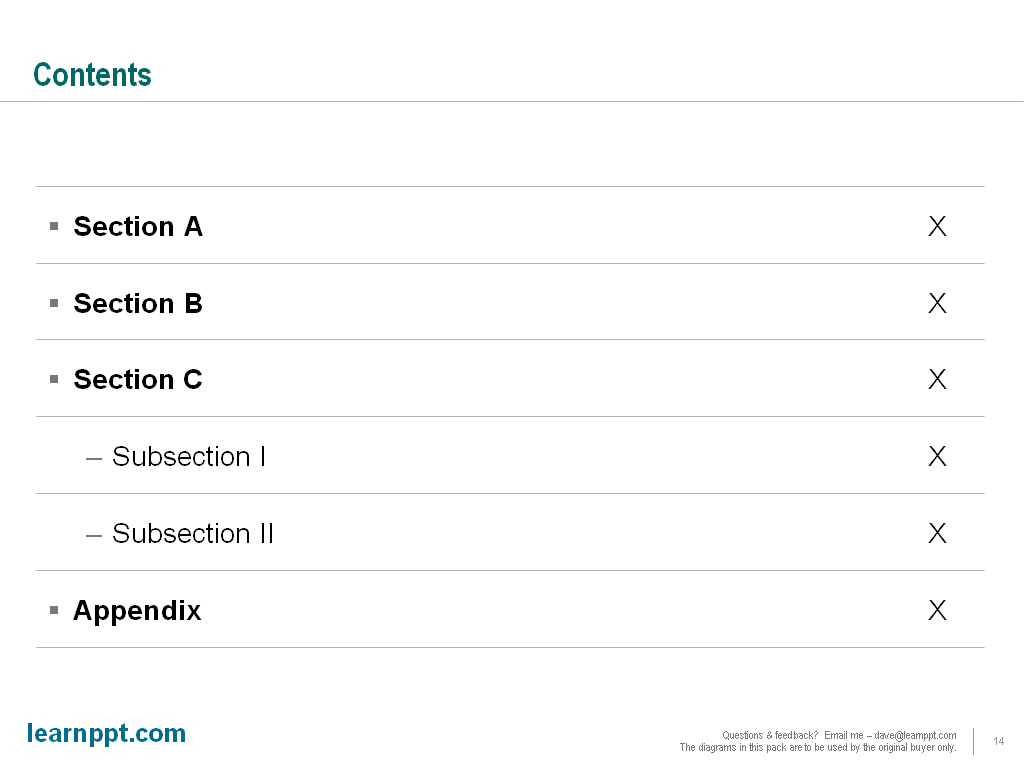
This diagram itself is just a 1 column table. Each row represents a section. I like to use bullets. For the subsections, I indent the row and change the bullet. Page numbers can be added to the far right of each row using tabs.
I then leverage this exact slide to use as separator or transition slides. Here’s an example.
You can download this PowerPoint template for free here (http://learnppt.com/downloads/agenda-contents/). Enjoy.
You can also download a free PowerPoint plugin called Flevy Tools that creates commonly used consulting diagrams: http://flevy.com/powerpoint-plugin. Flevy Tools allows you to dynamically generate Gantt Charts, Harvey Ball diagrams, approach diagrams, and other diagrams. For the time being, it’s a completely free download.
Questions, thoughts, concerns? Go to my site (learnppt.com) and shoot me an email.
For pre-made PowerPoint templates used in business presentations, browse our library here: learnppt.com/powerpoint/. These diagrams were professionally designed by management consultants. Give your presentations the look and feel of a final product made by McKinsey, BCG, Bain, Booz Allen, Deloitte, or any of the top consulting firms.
Error: Twitter did not respond. Please wait a few minutes and refresh this page.