
 Become a PowerPoint Guru by Dave Tracy
Become a PowerPoint Guru by Dave Tracy
Learn the methodologies, frameworks, and tricks used by Management Consultants to create executive presentations in the business world.

 Become a PowerPoint Guru by Dave Tracy
Become a PowerPoint Guru by Dave Tracy
Excel is an incredibly useful and powerful tool. To greatly extends its functionality, all we need is just some VBA programming. Below, we have 3 such examples of useful tools built in Excel.
Gantt Chart Generator
This tool allows you to automatically create and format extensive project plans in Gantt Chart format.
Org Chart Generator
This tools allows you to dynamically create very detailed, complex organization charts using in Excel.
Automatic Copy/Paste for Microsoft PowerPoint
This tool allows you to automatically update hundreds of Microsoft PowerPoint slides, charts and tables from Excel in minutes. This tool is incredibly useful for managing large PowerPoint presentations that require frequent updates and formatting changes.
For more examples of sophisticated Excel tools and spreadsheets, have a look here:
I’ve always felt the easiest way to learn VBA programming for Excel is by testing and experimenting with the code of others. The three Excel documents above are great ones to start with.
Project Management can be a headache. It involves keeping track of deadlines, status updates, risks, urgent issues, resources, timelines, competing priorities, budgets, among other things.
Microsoft Project is the software used by most project managers. Unfortunately, MS Project is difficult software to work with, due to its slow speed, lack of compatibility with other Office products, and poor user interface.
This past week, an Excel-based Project Management Tool has been released on Flevy. This new Excel project management model presents numerous benefits over MS Project. It’s a better and easier way of performing the cumbersome task of project management.
The creator of the tool is a seasoned consultant from a Big 4 consulting firm. He states that “about a year ago, I got so frustrated with Microsoft Project, I decided to start working with Excel. It more than sufficiently satisfies the basic requirements of any project management tool. Excel is also far more customizable and compatible than Microsoft Project, allowing me to build reports and share my work more easily with others.”
View and download the tool here:
https://flevy.com/browse/business-document/Project-Management-Tool-in-Excel-212
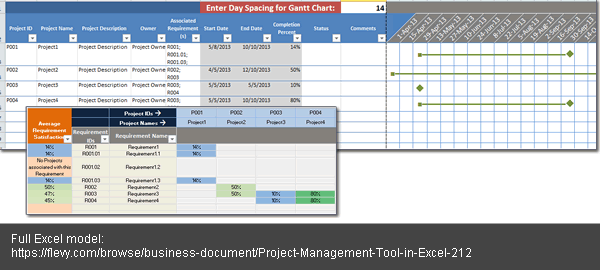
This model has the following features:
It can be said the biggest benefit of this Excel project management tool over Microsoft Project is the ability to fully customize the Excel model to fit any project’s specific needs.
Flevy is a marketplace for business strategy frameworks, PowerPoint templates, financial models, business presentations, market research reports, and other premium business documents. Download documents to expedite your projects or upload documents to generate passive income.
Questions, thoughts, concerns? Go to my site (learnppt.com) and shoot me an email.
For pre-made PowerPoint diagrams used in business presentations and other powerpointing needs, browse our library here: learnppt.com/powerpoint/. These diagrams were professionally designed by management consultants. Give your presentations the look and feel of a final product made by McKinsey, BCG, Bain, Booz Allen, Deloitte, or any of the top consulting firms.
Error: Twitter did not respond. Please wait a few minutes and refresh this page.